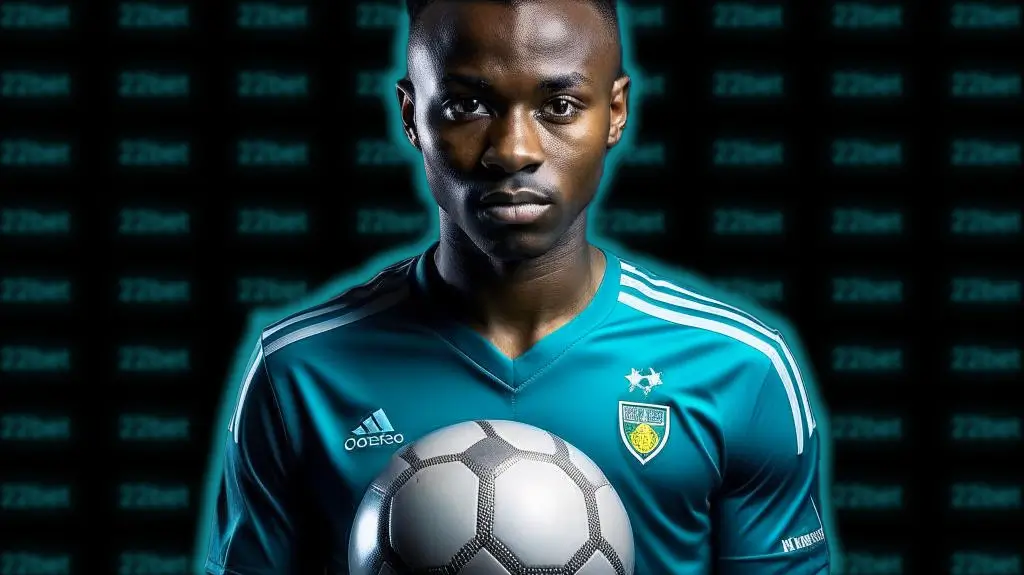How to deposit and withdraw money Premier Bet e-Mola
One of the most convenient ways to top up your Premier Bet account is to use the e-Mola payment system. This is a fast and secure funding method that allows players to deposit money into their account anytime, anywhere.
In this article, we'll tell you how to top up your account at a bookmaker using e-Mola.
Replenishing the account with e-Mola
e-Mola is a way of topping up your account using mobile money. It is a payment system that is used to top up accounts at bookmakers. It provides a convenient and secure way of depositing money into an account, which allows players to bet on sporting events quickly and easily. There is usually no commission for using e-Mola and the loading process only takes a few minutes.
To fund your Premier Bet account using e-Mola, you need to follow the steps below:
1. Register with the e-Mola system and create your e-wallet;
2. Transfer the required amount to your e-wallet;
3. Go to the bookmaker's website and select the "Deposit to account" option;
4. Select e-Mola as the top-up method and enter the amount;
5. Enter the telephone number to which e-Mola is connected;
6. Confirm the payment. To do this, click on "Next";
7 .Wait for the funds to be credited to your Premier Bet account.
Minimum deposit amount 50 MZN.
Where to make a deposit?
If you're an active mobile user, you can make deposits and bet on sports on the mobile version of the bookmaker's website or in the app.
The bookmaker has developed an application for Android. We have prepared an article on how to download the online operator's application to your cell phone.
The mobile version of the online operator is supported by the following browsers:
- Chrome;
- Firefox;
- Safari;
- Opera;
- Microsoft Edge.
If it's more convenient for you to be active on the online operator's platform using a PC, the bookmaker has developed a full version of the site for you. The bookmaker has taken care to make players feel comfortable. That's why the site is clear and ergonomic.
Withdrawing money at a bookmaker's office
The withdrawal process is similar to the deposit process. To withdraw money from the bookmaker's platform to your e-Mola account:
1. Log in to your account;
2. Click on "Withdraw funds";
3. Select e-Mola;
4 .Enter the withdrawal amount;
5. Fill in the fields with your contact information;
6. Click on "Confirm" and proceed to transfer the money from your account;
7. Confirm the transaction with the e-Mola code.
The bookmaker may take up to 24 hours to process the withdrawal of winnings. This happens rarely, but the bookmaker warns of possible delays.
The online operator does not charge players commissions for transferring funds.
If you want to get a full impression of the bookmaker before you start betting, we suggest you read our Premier Bet review.
Frequently Asked Questions
Can I place bets via the mobile app?
Yes, Premier Bet has developed an APK for Android users.
Can I download the app for iOS?
No. The bookmaker does not currently have an app for iOS.
How can I contact Premier Bet in case of problems or questions?
The bookmaker's support service operates 24 hours a day, 7 days a week. Contact the service center and the operators will quickly solve your problem.
How can I get the Premier Bet welcome bonus?
Premier Bet offers a welcome bonus to new users. It can be obtained after registration, when a player makes their first deposit.
How can I log in to my account on the Premier Bet website?
In order to log in to the Premier Bet website, you need to find the "Login" key next to the "Join" button.