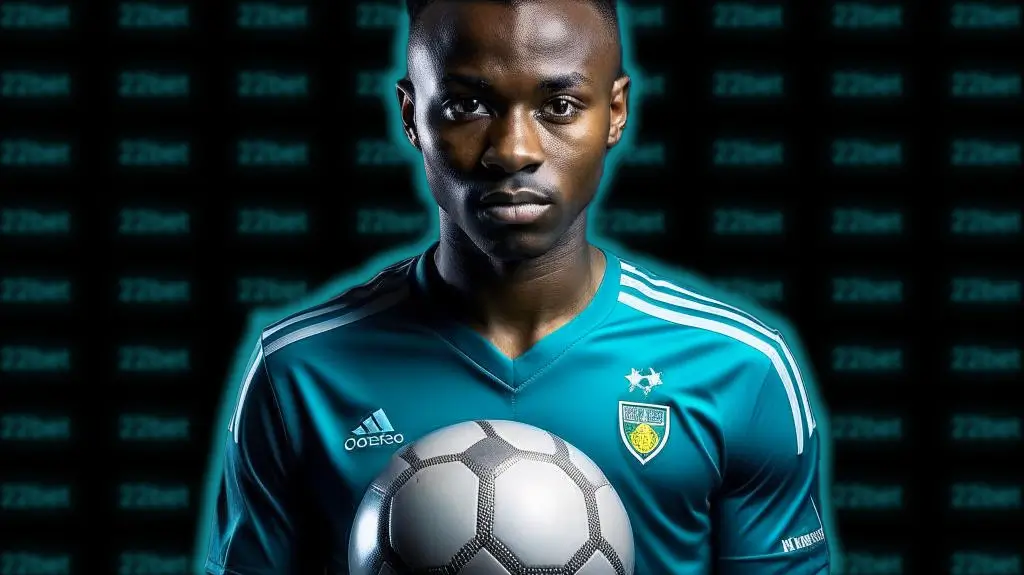How to deposit and withdraw money Olabet e-mola
Olabet has gained a lot of popularity in the Mozambican market. The bookmaker has a wide range of bets and sports, as well as good odds. Olabet also has a convenient and easy-to-navigate website, so even an inexperienced user will be able to find all the necessary information.
In this article, we'll tell you how to deposit and withdraw funds from your Olabet gaming account using e-spring.
Olabet registration
In order to place bets, deposit and withdraw money, the player has to go through the registration procedure. This process is made as simple as possible by the bookmaker and takes no more than two minutes.
To register, click on the Register button. A registration form will open in front of you. Fill it in with the following information:
- Phone;
- Password;
- Confirm your password by typing it again in the appropriate field;
- Check the box confirming that you are of legal age and have read the betting company's rules;
- Click on the Register button to complete registration.
After registering, the player has access to the bookmaker's full range of services.
e-mola deposit
E-mola is a mobile payment management service. It allows users to:
- Putting money in deposits and withdrawing it;
- Transferring money to payment system users and third parties;
- Pay bills;
- Purchasing services from mobile operators.
E-mola can be used as a payment method to fund your gaming account.
To make a deposit, follow the instructions:
- Register on the bookmaker's platform or log in to your account;
- Click on the Deposit button;
- Select the e-spring payment method;
- Enter the desired deposit amount (minimum deposit amount - 1.00 MZN, maximum deposit amount - 100.001 MZN);
- Confirm the transaction.
In most cases, transactions are instantaneous. However, in some situations, delays may occur due to technical reasons.
e-mola withdraw
The E-spring can also be used to withdraw winnings. The algorithm for this operation is similar to that of a deposit. To withdraw money from the account, follow the instructions:
- Register on the bookmaker's website or log in to your account;
- Click on the icon showing your available balance and select the Withdrawal option;
- Select the e-spring withdrawal method;
- Enter the desired withdrawal amount (minimum withdrawal amount - 20 MT, maximum withdrawal amount - 20,000 MT);
- Confirm the transaction.
In the case of withdrawals, the processing time can be longer than for deposits. In some cases, it can take up to 48 hours.
FAQ
Does the bookmaker charge commissions for transactions?
No, the bookmaker does not charge a commission for the transactions made.
What to do in case of a problem?
If you have difficulties, contact the bookmaker's support service, which will help you resolve the problem.
Is registration at Olabet free?
Yes, registering on bookmaker platforms is completely free.
Is there an app for Olabet?
Unfortunately, the bookmaker has not yet developed an accessible application. In addition, we do not advise downloading an application offered by unknown resources, as the bookmaker does not provide information about the availability of the application and downloading unknown files may damage your mobile device. To bet from your cell phone, use the convenient mobile version of the site.
Is it possible to deposit and withdraw funds via the mobile version?
Yes, the mobile version has all the features of the full site.
What currencies does Olabet accept?
On the bookmaker's platform, you can place bets, make deposits and withdraw winnings in MT.