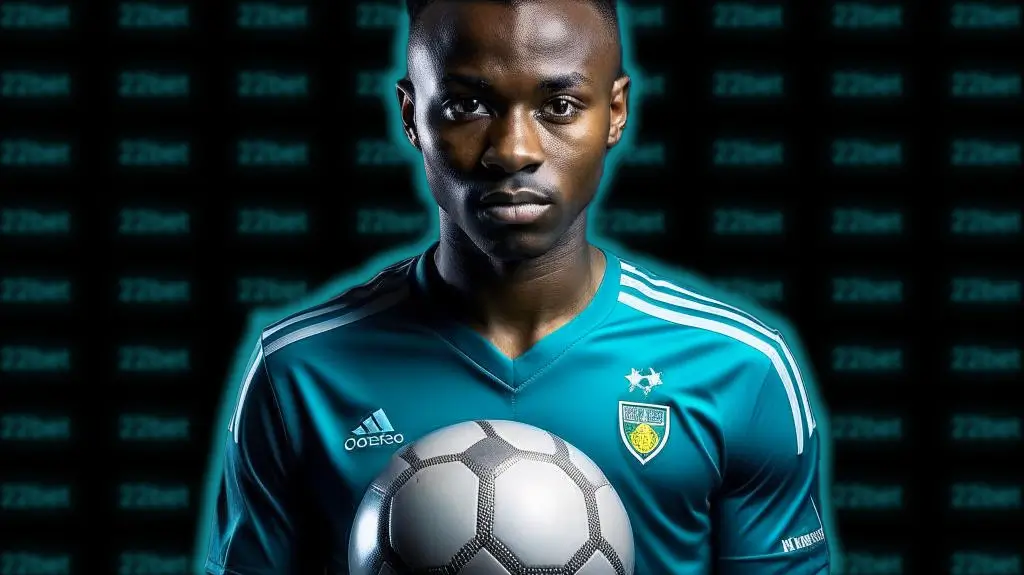Betika Registration
The legal bookmaker offers its players a wide range of sports betting, especially on football, favourable odds even on unpopular events, high-quality support in case of problems, secure and fast transactions and, of course, convenient payment systems, which are much sought after by residents of Mozambique. In this article, we'll explain in detail how to register at Betika's website or mobile app, as well as the bonuses offered by the bookmaker after successful registration.
Register at Betika
Before you can make a deposit and start betting, you need to register on the bookmaker's website or mobile application. This is very easy to do, just go to the bookmaker's main menu and click on the dark blue "Register" button.
A window with a registration form will open. You will need to fill in the information that will help you to authorise yourself. Follow the instructions below:
- Enter your mobile phone number;
- Provide a strong password;
- Click on the "Sign Up" button to proceed to the next registration step.
In the second stage of registration, you must receive a confirmation code that the bookmaker will send to your mobile phone by SMS in order to complete your registration. Follow the instructions:
- Enter your mobile number again;
- Click on the "Submit" button so that the Betika betting company can send you a confirmation code by SMS;
- Enter the received confirmation code to complete the registration.
Log in to Betika
Once you have completed the registration process, you will be able to authorise with ease and confidence. To do this, first go to the main menu and then click on the white "Login" button at the top of the screen.
You will be presented with a form to fill in your details. Follow the instructions:
- Enter your mobile phone number;
- Enter the password you created during the registration process;
- Tick the "Remember me" box to make it easier for you to access Betika and be automatically logged in next time;
- Click the blue "Login" button at the bottom of the screen to complete the authorisation process.
How to navigate the bookmaker website
The bookmaker has added navigation to its website to make it easier for players to find the right section. To use this useful feature, go to the main menu and click on the green "Sitemap" button. The navigation gives you quick access to, for example, live games, all the sports you can bet on and all the promotions and bonuses the bookmaker offers.
Bonuses offered by the bookmaker
Once you have successfully registered and authorised yourself with Betika, you will have access to promotions that you can take advantage of to increase your betting winnings. If you want to find out about all the bonuses offered by the bookmaker, go to the main menu and select the "Promotions" section.
Register on the mobile app
For players using the Android operating system, the bookmaker has developed an APK version. The mobile app, which is completely secure, can be downloaded from the official website. Unfortunately, the bookmaker has not developed a mobile app for IOS users. However, you can use the mobile version of the site, which does not differ from the functionality of the mobile application. Here you can also easily and quickly place sports bets, make deals, ask for help from the support team and play Aviator.
FAQ
Is it free to register at Betika?
Yes, registration is completely free. Just follow the instructions in this article.
Is Betika licensed to bet?
Yes, Betika is licensed and regulated by the Mozambique General Gaming Inspectorate.
In what cases does Betika have the right to close the account of a player?
For example, if your account has been inactive for 6 months, i.e. you have not made any deposits or placed any bets. The bookmaker reserves the right to close your account after 6 months.