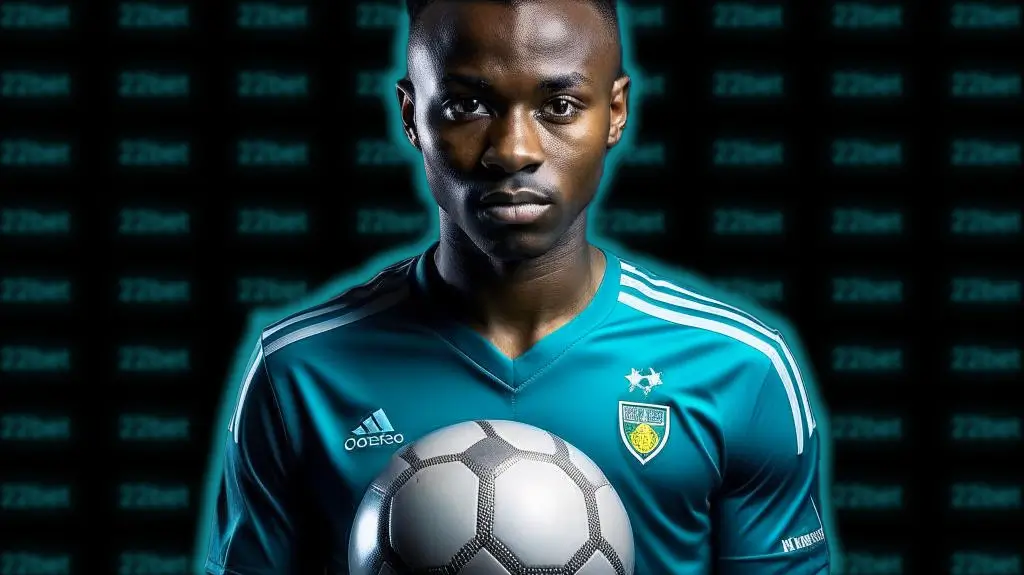How to deposit and withdraw money Bantubet m-Pesa
If you've chosen Bantubet out of many bookmakers, that's a great decision. If you don't know where to start, this article is for you. This article will familiarize you with the basics that any punter who wants to dive into the world of betting with Bantubet needs to know, namely registration, depositing and withdrawing.
How do I sign up with Bantubet?
Creating an account doesn't take much effort or time. All you need is access to the bookmaker's website and a cell phone.
So first of all, go to the Bantubet website. In the top right-hand corner, you'll see a button, by clicking which you can start the registration process.
To create an account, you'll need to enter some information. Start with your phone number. Note that you must have access to it in order to register successfully, as one of the steps requires you to enter a code that will be sent to the specified number.
The second step is to create a password. This is needed to protect your account from being hacked, so make sure the password is complex enough. Don't overdo it, though: you'll have to enter it every time you log in, so make the password memorable for yourself. Once you have created it, enter the password a second time in the box below: This is to ensure that you don't accidentally set the combination with a typo.
Then enter your email address.
Bantubet also allows you to enter a promotional code, which guarantees you an additional bonus from the bookmaker. However, this field is optional, so if you don't have a code, you don't need to enter anything.
Finally, when all the mandatory fields have been filled in, confirm that you are over 18 and that you agree with the platform's rules by checking the box.
Then click on the "Sign up" button. If everything is filled in correctly, the next stage of registration will open, i.e. verification.
Click on the "Get code" button so that Bantubet can send you the combination you need. Once you've received it on the phone number indicated in the previous step, enter the code in the special window and press "Confirm".
That's it! Now you can use all of Bantubet's possibilities.
How do I make a deposit at Bantubet using m-Pesa?
When the user is authorized, you can see the "Deposit" button at the top of the page. To access the deposit page, click on it.
Select the payment method: it can be labeled not only as m-Pesa, but also as Vodacom. They are essentially the same thing.
If you want to use the mobile wallet associated with the phone number you provided during registration, select it. You can also use another one - to do this, you need to add it to the list of available numbers.
Specify the amount you want to deposit in the appropriate field and confirm it. The selected phone number will receive a message with the payment details from the mobile payment system. To transfer this money to your Bantubet account, enter your PIN.
How to withdraw money with m-Pesa?
Before you can withdraw money from your Bantubet account, you'll need to fill in the mandatory fields about yourself and add a payment account in your profile settings. When all the details have been entered, don't forget to save them and refresh the page.
Next, proceed to the withdrawal page. As with the deposit, you need to select the payment method - m-Pesa (Vodacom).
After that, all you have to do is enter the withdrawal amount. Once confirmed, the money will be automatically sent to your account.
FAQ
How long does it take for a deposit to be credited?
After confirming the payment, the money will appear in your account immediately. If this doesn't happen, log out of your account and log in again.
Does Bantubet have a welcome bonus?
Yes, this bookmaker gives new users the chance to get a free bet.